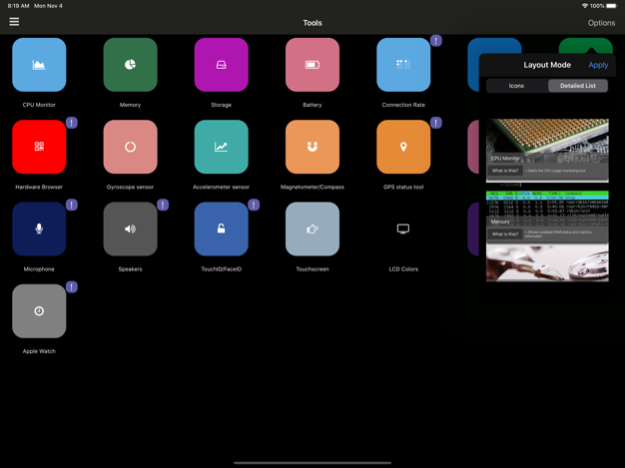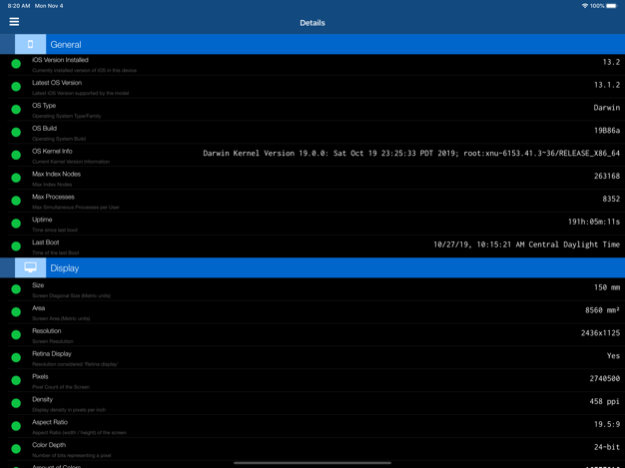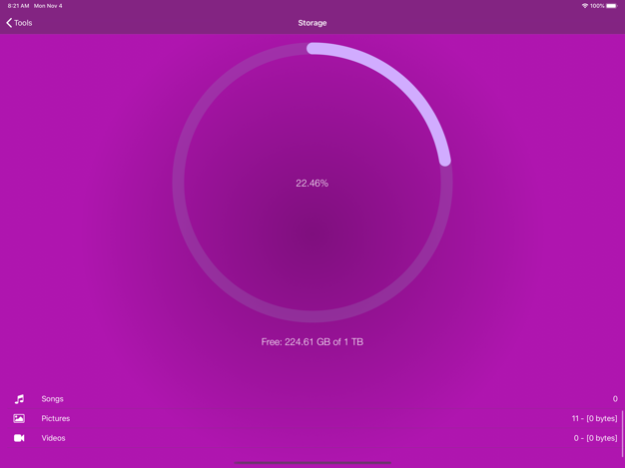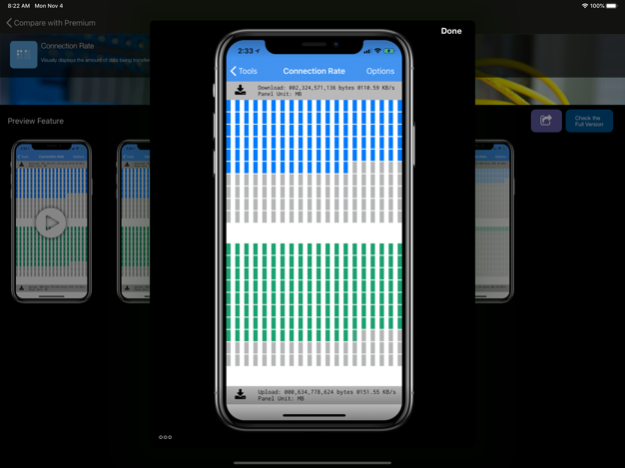Lirum Device Info Lite 4.7.1
Free Version
Publisher Description
Lirum Device Info Lite is the most complete and elegant application to retrieve specifications of your device. You will be able to monitor its performance, watch real time CPU usage graphs, and discover a lot more about your iDevice.
It's a system monitor and diagnostic tool for iPhone, iPad and iPod Touch.
Universal Application for iPad/iPod Touch/iPhone
- Bluetooth LE Scanner;
- Real-time multicore optimized CPU Usage Monitor;
- Memory allocation;
- Hardware testing for accelerometer, gyroscope, vibration and flashlight features;
- Option to export all specifications via E-mail;
OTHER FEATURES:
- Dimensions shown in american (imperial) or metric units (configurable);
Hundreds of specifications, such as:
Display
- Size, Resolution, Pixels Count, Pixels Density, Aspect Ratio, Color Depth, Amount of Colours, Contrast Ratio;
- Display Type, GPU Model, Number of GPU Cores, Latest OpenGL Version supported by the GPU;
- Width, Height, Depth, Weight;
CPU Informations
- Real time multicore CPU graph;
- CPU Name;
- Number of Cores;
- CPU Core Base;
- CPU Clock;
- CPU Maximum Clock;
- CPU Current Clock (when variable);
- Manufacturing Process;
- CPU Pipeline Depth;
- Cache L1;
- Cache L2;
- Instruction Set;
- CPU Issue Width;
- Out of Order Execution Feature;
- "Designed by" and "Manufactured by" Information;
System Data
- Real time Memory Allocation graph;
- Bus Frequency;
- Bus Width;
- Amount of Memory;
- Memory Clock;
- Memory Type Technology;
Connectivity
- Wireless IP;
- Cellular network IP;
- Support for Wifi 802.11b,g,n;
- Bluetooth Version;
- Bluetooth A2DP, PBAB Profile, PAN, HID, HFP, EDR, AVRCP;
- Frequencies for 2G and 3G GSM/CDMA Bands;
- LTE (4G) Bands and Frequencies;
- LTE Maximum Download/Upload Speed;
- CDMA Types;
- GPRS/EDGE Support;
- UMTS Protocols Supported;
- EDGE Maximum Upload/Download Speeds;
- DC-HSDPA/HSDPA/HSUPA Maximum Speeds;
- CDMA Rev A, Rev B Maximum Speeds;
- Overall Maximum Cellular Speeds;
- SIM Card Format / Slot;
- Nike+ Support;
Camera
- Both Cameras Resolution in Megapixels or in Pixels Resolution (width x height);
- Both Cameras Pixels Count/Focal Ratio;
- Tap to Focus/Macro/White Balance/IR Filter/Geo Tagging Support;
- Face Detection/Flash/HDR Features;
- Video Recording Resolution/Frames per Second count/Video Light/Stabilisation;
Sensors
- Presence of Gyroscope, Proximity Sensor, Ambient Light Sensor, Accelerometer, A-GPS Receiver, GLONASS Receiver and Digital Compass;
Other Informations
- Operating and Non operating Temperatures;
- Maximum operating Altitudes;
- Relative humidity;
- Specific Absorption Rate (FCC US and Council of the European Union);
Check more details at
http://www.liruminfo.com
and
http://www.lirumlabs.com
Nov 14, 2021
Version 4.7.1
• iPhone 13 series support;
• Crash hotfix for iOS 15.1;
About Lirum Device Info Lite
Lirum Device Info Lite is a free app for iOS published in the System Maintenance list of apps, part of System Utilities.
The company that develops Lirum Device Info Lite is Rogerio Hirooka. The latest version released by its developer is 4.7.1. This app was rated by 5 users of our site and has an average rating of 2.8.
To install Lirum Device Info Lite on your iOS device, just click the green Continue To App button above to start the installation process. The app is listed on our website since 2021-11-14 and was downloaded 297 times. We have already checked if the download link is safe, however for your own protection we recommend that you scan the downloaded app with your antivirus. Your antivirus may detect the Lirum Device Info Lite as malware if the download link is broken.
How to install Lirum Device Info Lite on your iOS device:
- Click on the Continue To App button on our website. This will redirect you to the App Store.
- Once the Lirum Device Info Lite is shown in the iTunes listing of your iOS device, you can start its download and installation. Tap on the GET button to the right of the app to start downloading it.
- If you are not logged-in the iOS appstore app, you'll be prompted for your your Apple ID and/or password.
- After Lirum Device Info Lite is downloaded, you'll see an INSTALL button to the right. Tap on it to start the actual installation of the iOS app.
- Once installation is finished you can tap on the OPEN button to start it. Its icon will also be added to your device home screen.